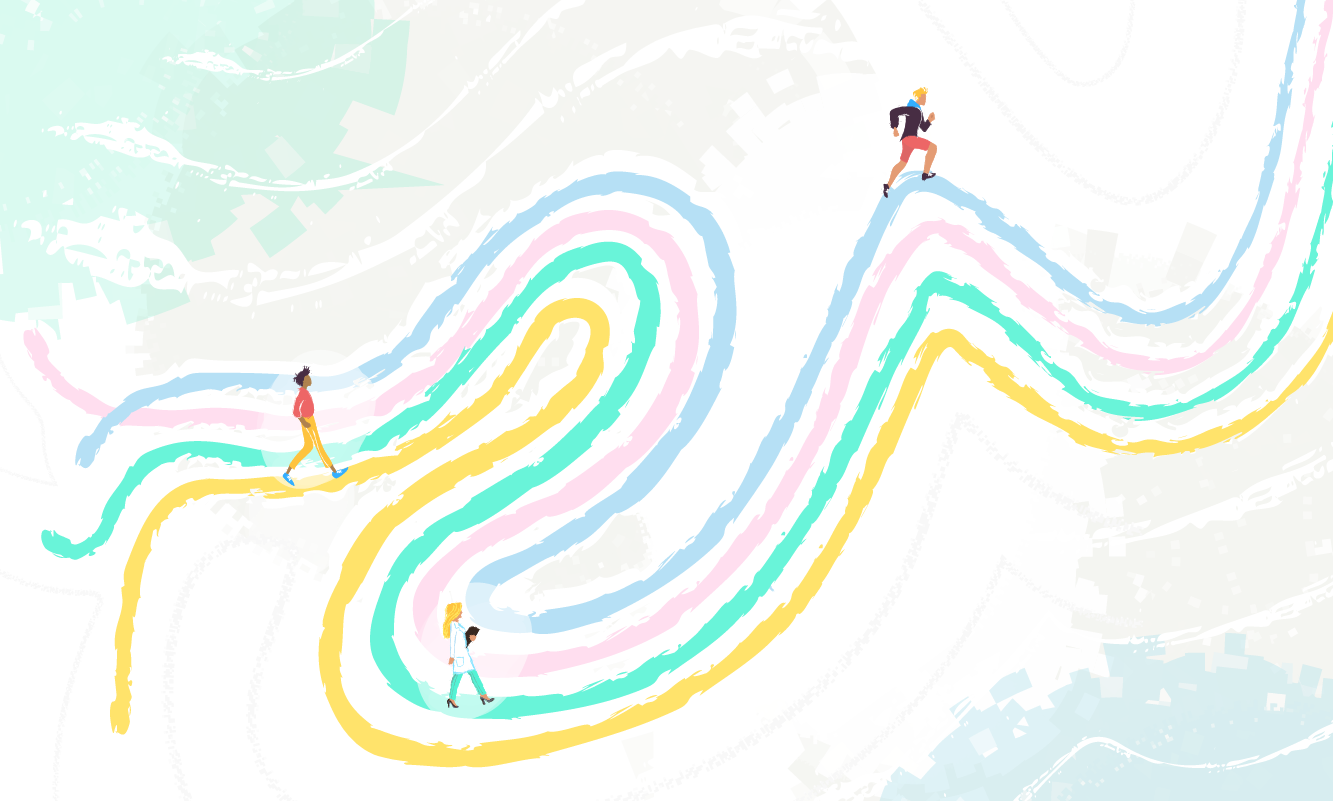- Features
- Tools
QI tools are seamlessly integrated, providing an easy to use platform, tailored to running QI projects.
- Community
Bring your people together to share ideas, accelerate learning and drive change - anytime, anywhere.
- Reporting
Track outcomes and analyze progress across your team, organization and beyond with secure analytics tools.
- Tools
- Use Cases
- Organisation Portfolio
Achieve and sustain better outcomes through purpose built QI tools, accurate data and a culture of sharing.
- Collaborative Programme
Remove the distance, bring your teams expertise together and turn great ideas into meaningful improvement.
- Building Capability
Place QI training and the developing of QI skills at the center of your organization's framework.
- Organisation Portfolio
- Pricing
- Resources

Admin User Role
Great news, your organisation has nominated you as a Life QI admin which is a key role involved in the day to day running of the Life QI platform.
You will have access to areas of the system that general users don’t and be able to track and understand activity of your users and the progress of projects.
Roles and responsibilities
| • | Act as the central contact(s) for your organisation's users. |
| • | Coordinate the onboarding of new users. |
| • | Managing user accounts. |
| • | Utilise reporting and analytics to monitor platform activity. |
| • | Act as a super user for your organisation. |
Below is a great step-by-step to get you up to speed with the system and start exploring the Life QI tools!
1
Customise your organisations profile
Before you start entering information into Life QI we would recommend logging in and exploring the system, get a feel for the navigation, check out the tool tips, this will put you at ease. Next, let’s begin the set up! Add organisation details and get familiar with the levels of help available. Learn how to kick start your Life QI set up here.
| • | Upload your organisation's logo |
| • | List your organisation's priorities |
| • | Enter your organisation's contact details and main point of contact |
| • | Add a description of your organisation in the about us section |
2
User Management Tasks
As a Life QI admin you have the ability to set your organisation's user permissions and roles within the platform which will help you to manage improvement work.
| • | Verify new user accounts - A daily task. Users cannot access the platform until an admin has verified their account and assigned them a licence |
| • | Control permissions - Set permissions for general users and promote users to admins if required |
| • | Create a user dashboard and export data - This helps to track user activity and monitor licences |
| • | Revoke unused licences - If a user no longer requires their licence then this can be revoked and reassigned to a new user |
3
Organisation Management Tasks
Life QI Admins are the central point of contact for the user management side of the platform. As well as overseeing user activity you have complete visibility of all the work taking place across your organisation.
| • | Organisation Overview - Get access to a bird's eye view of your organisation's activity |
| • | Admin Access - Can be found in the navigation panel of the platform (This is only available for admin users) |
| • | Manage Organisation Profile - Customise profile and input organisation priorities |
4
Promote and Expand User Base
Introducing a new platform to your colleagues can take time and require an adjustment period. Here are a series of helpful resources designed to support the roll out of Life QI. The sooner your users know what Life QI is the easier it will be for them to adopt a new way of working.
| • |
Life QI Introduction Email Template - It is recommended that you send out introductory emails to all new users so they are aware of the new platform |
| • |
Webinars - Send users a link to the Life QI webinar page, they can register for any of the live webinars if they would like to learn more |
| • | Newsletters - Add Life QI to your monthly newsletter email with the logo and login details to remind people to access the platform |
| • | Promote Life through your Intranet - Create a QI webpage with helpful hints and tips and make sure Life QI is featured on this along with the logo |
| • | Event Flyers - If you have an event coming up why not print out some Life QI flyers. Get in touch with the Life QI marketing team for event swag bags |
| • | Life QI Media Kit - Get access to logos, banners, content and more |
Why not join one of our Webinars to discover Life QI
Tune in and discover our new user basics webinars or explore our advance tips and tricks!
BLOG
Related Blog Articles
What's next?
Ready to get started? Click below to get started: