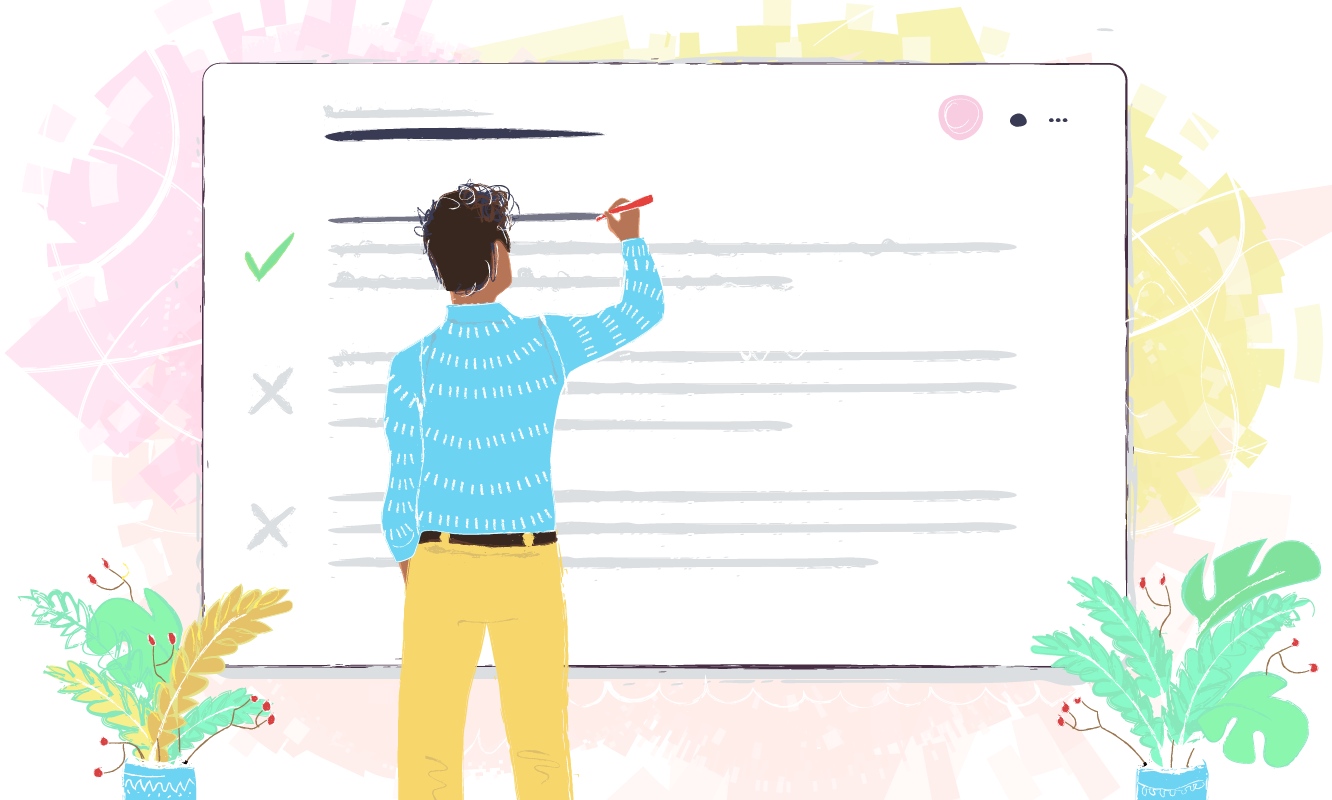- Features
- Tools
QI tools are seamlessly integrated, providing an easy to use platform, tailored to running QI projects.
- Community
Bring your people together to share ideas, accelerate learning and drive change - anytime, anywhere.
- Reporting
Track outcomes and analyze progress across your team, organization and beyond with secure analytics tools.
- Tools
- Use Cases
- Organisation Portfolio
Achieve and sustain better outcomes through purpose built QI tools, accurate data and a culture of sharing.
- Collaborative Programme
Remove the distance, bring your teams expertise together and turn great ideas into meaningful improvement.
- Building Capability
Place QI training and the developing of QI skills at the center of your organization's framework.
- Organisation Portfolio
- Pricing
- Resources

General User Role
As a general user of Life QI, you can create your own QI projects using our suite of Life QI tools and features, collaborate with others and search for project topics that interest you.
Now you’re up and running we recommend getting up to speed with all the things Life QI can offer. Check out the information on this page to help you get started.
Roles and responsibilities
| • | Setup and populate projects and programmes. |
| • | Engage in collaborative team working (e.g. contributing to project content and discussion threads). |
| • | Keep projects up-to-date with latest information and progress. |
| • | Meet any reporting requirements. |
Below is a great step-by-step to get you up to speed with the system and start exploring the Life QI tools!
1
Set up your Life QI profile
Before you start entering information into Life QI, we would recommend logging in and exploring the system, get a feel for the navigation, check out your start page, the menu options and click on some tool tips, this will put you at ease. This video is a good point of reference to explain the basic navigation of Life QI.
Once you are happy with the above tick off your first actions on the checklist below:
| • | Add a profile image. |
| • | Have a go at searching for projects within your organisation or subjects that interest you. |
| • | Locate the live chat (right-hand corner of the screen). Have a question? We are here to help. |
| • | Our How-To guides are a great way of learning located in the Life QI Help Centre. |
| • | If you enjoy reading blogs, then head over to our dedicated blog area full of improvement articles. |
2
Create a QI project
Projects are the heart of Life QI. To ensure you get the most out of the system we recommend you complete the following to ensure your project is fully populated.
| • | Start your new improvement project entering details including your aim, rationale and problem |
| • | Create a project name & Invite team to project |
| • | Ensure your team members have the correct roles in Life QI |
| • | Control & edit Project Permissions - (Everyone view, Member Only view) |
3
Running your QI project
You are now ready to manage your project using the quality improvement tools below. We recommend completing one task at a time to add as much information as you can to ensure you get the best out of the functionality.
| • | Add in a realistic progress score and continue to update throughout duration of project |
| • | Begin to build a Driver Diagram ensuring the aim and drivers are clear and easy to digest |
| • | Create and select the measure you require for this project |
| • | Produce a PDSA Ramp and continue to run additional cycles if required |
| • | Documents relating to the project can be uploaded and stored for the team to access |
| • | Run a report on your project to share with your organisation |
| • | Don't forget to use your project noticeboard to send a message to your project team |
4
Stay on track!
The easiest part is creating a project but keeping it up to date can sometimes be where things fall apart.
Here are some areas we suggest users keep on top of:
| • | Updating progress scores is one of the most important factors of any project, this determines how your project is progressing and will evidence to your organisation how much progress you have made |
| • | Continue to add data to charts |
| • | Run reports to check yours and your team’s progress |
| • | Check in to make sure your project is on track to succeed |
| • | Do you need to run another PDSA ramp? |
| • | Report back to all teams involved to keep momentum going |
5
Invite others and spread QI across your organisation
If your QI projects are part of a wider organisational, regional or national initiative - did you know that Life QI can enable you to link multiple projects together under one over-arching programme? To find out more about this feature and how to create a programme, take a look at this page here that will provide you all the information that you will need to set up your programme.
Why not join one of our Webinars to discover Life QI
Tune in and discover our new user basics webinars or explore our advance tips and tricks!
What's next?
Ready to get started? Click below to get started: