- Features
- Tools
QI tools are seamlessly integrated, providing an easy to use platform, tailored to running QI projects.
- Community
Bring your people together to share ideas, accelerate learning and drive change - anytime, anywhere.
- Reporting
Track outcomes and analyze progress across your team, organization and beyond with secure analytics tools.
- Tools
- Use Cases
- Organisation Portfolio
Achieve and sustain better outcomes through purpose built QI tools, accurate data and a culture of sharing.
- Collaborative Programme
Remove the distance, bring your teams expertise together and turn great ideas into meaningful improvement.
- Building Capability
Place QI training and the developing of QI skills at the center of your organization's framework.
- Organisation Portfolio
- Pricing
- Resources
CUSTOM WORKFLOWS
Improvement run the way you want it
Effective improvement requires governance measures to maximise the impact of projects. Life QI's custom workflows allow you to incorporate your governance processes into how staff setup, run and report on their improvement projects. All of which makes for effective improvement with streamlined admin.
Customise Life QI to fit your improvement process

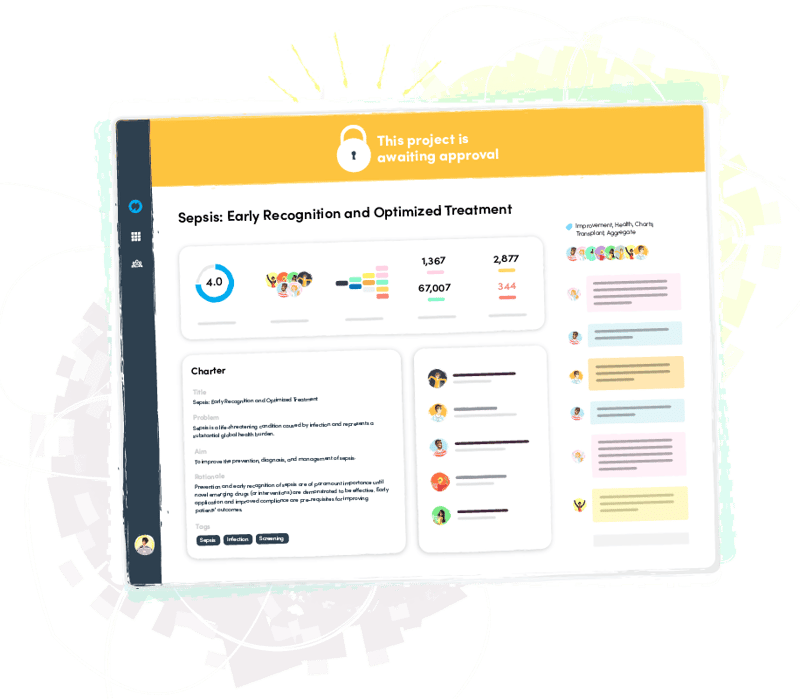
Focus your effort with review and approval
Implement new approvals to ensure all projects are reviewed by key stakeholders before valuable resource is committed. Whether it's new projects or changing key fields, automated notifications and clear approvals ensure your team's efforts are focused on the priorities that matter most, and duplication of projects is avoided.
Approval examples include:
New project approvals
Progress score change approvals
Completion and cancellation approvals
Promote involvement and gain oversight
Including the right people and expertise on your teams is critical to successful improvement. Create custom project roles and mandate their use to ensure involvement from the right people and accountability for every project. Drive local ownership and oversight by guaranteeing every project is linked to the relevant part of the organisation.
Role and categorisation examples include:
Coaches on every project
Sponsors on every project
All projects linked to a Department
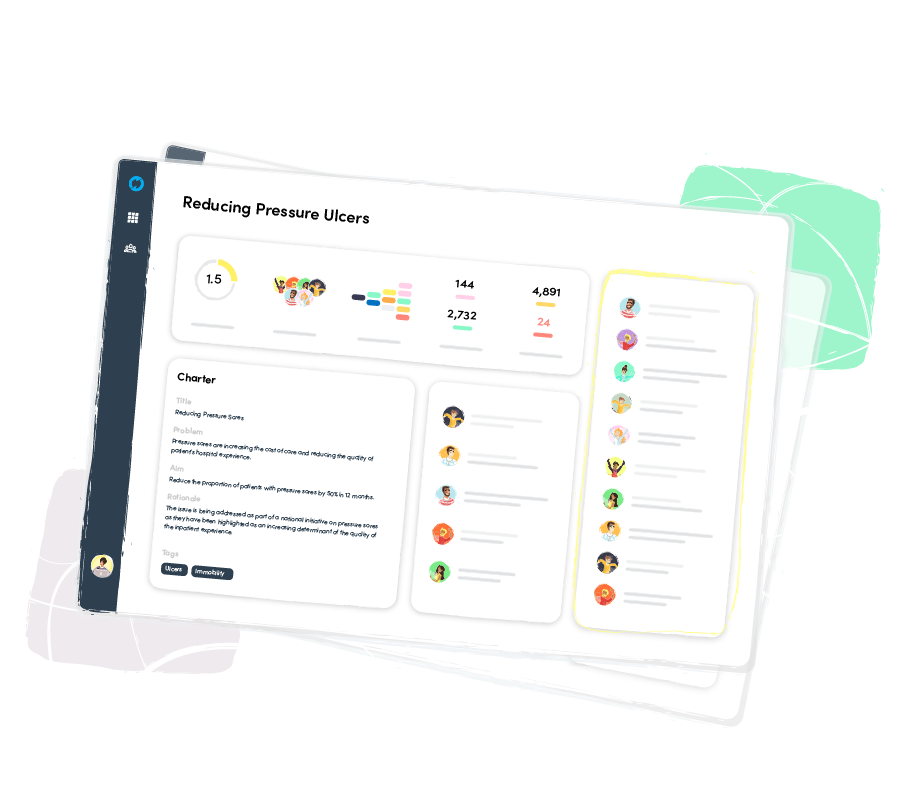
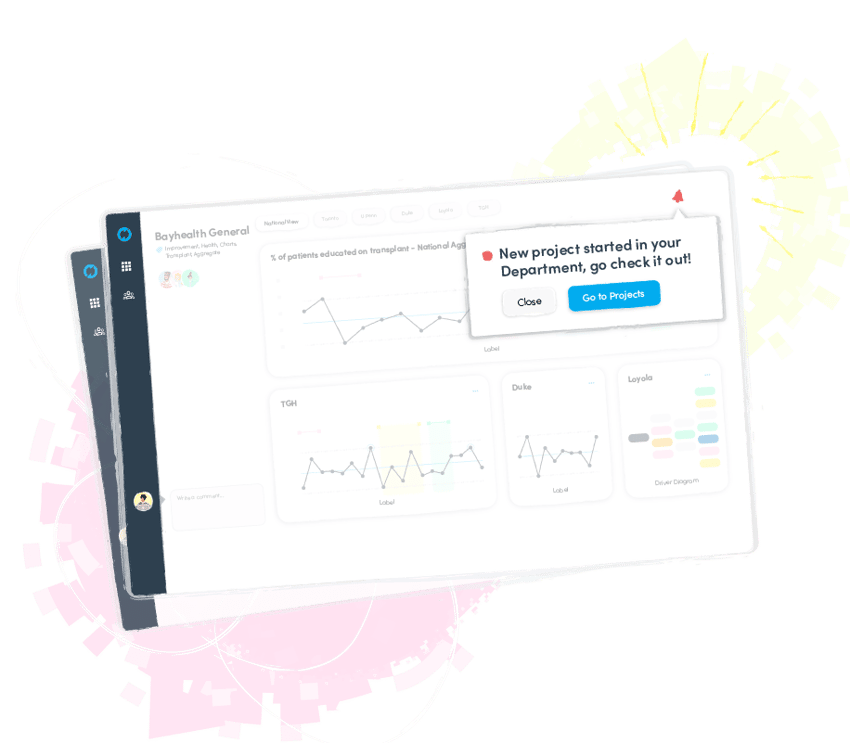
Create automations to trigger notifications
Setup custom notifications that are triggered by key actions and at specific stages of a project. Real-time notifications keep the people that need to know, in the know. So you'll never miss a project status change or progress score update. Notifications can even trigger reports to be filled out so the right information is being captured at the right time.
Notification examples include:
Alert QI leads to new projects in their department
Alert project team to progress score updates
Alert QI team on reports being completed
Capture all the information you need
Custom forms and reports can be used to complement the standard Life QI fields, allowing you to capture all the information you need at each stage of the project lifecycle. Easily add forms to the project setup process, implement reports to capture project progress updates, or standardise your own final project report.
Forms and Reports examples include:
Expanded project charter
Progress and learning summaries
Implementation planning report
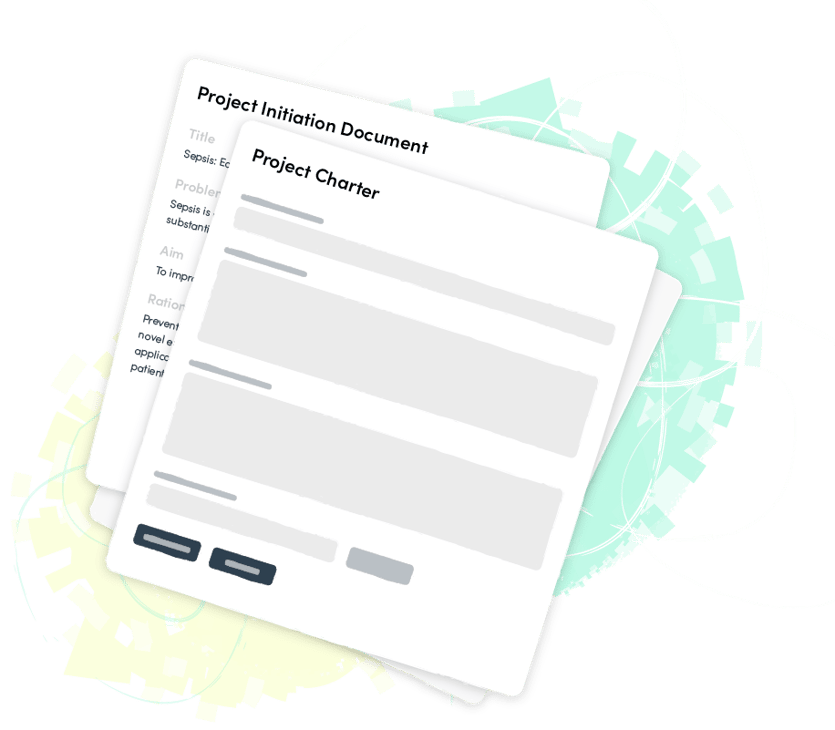
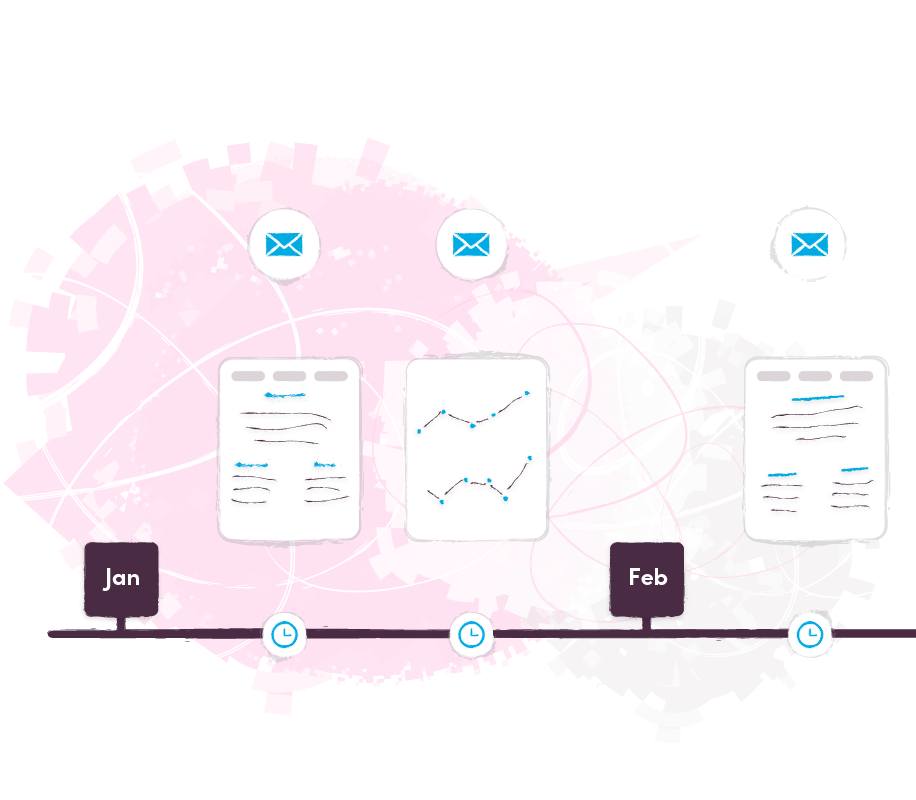
Streamline reporting with automated schedules
Remove the burden of repeat manual reporting with scheduling. By implementing a robust scheduling structure in Life QI you can ensure project compliance and timely reporting every time. You can even setup automated email circulation so all the right people have the information they need delivered right to their inbox.
Scheduled report examples include:
Monthly project summaries
Multi-stage reporting involving several stakeholders
Send and even embed reports in emails
Built your Life QI workflow
Depending on your subscription plan custom workflows can either be unlocked as a paid add-on or by upgrading to a Professional plan. To find out more about setting up your Life QI workflow, get in touch ...

